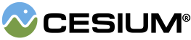视口对齐的四边形。
| Name | Type | Description |
|---|---|---|
rectangle |
BoundingRectangle |
optional
定义四边形在视区中位置的 BoundingRectangle。 |
material |
Material |
optional
定义四边形视口表面外观的 Material。 |
Example:
const viewportQuad = new Cesium.ViewportQuad(new Cesium.BoundingRectangle(0, 0, 80, 40));
viewportQuad.material.uniforms.color = new Cesium.Color(1.0, 0.0, 0.0, 1.0);Members
material : Material
Example:
// 1. Change the color of the default material to yellow
viewportQuad.material.uniforms.color = new Cesium.Color(1.0, 1.0, 0.0, 1.0);
// 2. Change material to horizontal stripes
viewportQuad.material = Cesium.Material.fromType(Cesium.Material.StripeType);See:
定义四边形在视区中的位置的 BoundingRectangle。
Example:
viewportQuad.rectangle = new Cesium.BoundingRectangle(0, 0, 80, 40);
确定是否显示视口四边形基元。
-
Default Value:
true
Methods
销毁此对象持有的 WebGL 资源。 销毁对象允许确定性
释放 WebGL 资源,而不是依赖垃圾回收器来销毁这个对象。
一旦对象被销毁,就不应该使用它;调用
一旦对象被销毁,就不应该使用它;调用
isDestroyed 将导致 DeveloperError 异常。 因此
将返回值 (undefined) 分配给对象,如示例中所示。
Throws:
-
DeveloperError : 这个物体被摧毁了,destroy().
Example:
quad = quad && quad.destroy();See:
Returns:
如果此对象被销毁,则为 True;否则为 false。
See:
Throws:
-
DeveloperError : this.material must be defined.
-
DeveloperError : this.rectangle must be defined.