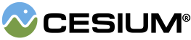任意几何体的外观(例如,与
EllipsoidSurfaceAppearance 相对)
支持材质着色。
| Name | Type | Description | ||||||||||||||||||||||||||||||||||||||||
|---|---|---|---|---|---|---|---|---|---|---|---|---|---|---|---|---|---|---|---|---|---|---|---|---|---|---|---|---|---|---|---|---|---|---|---|---|---|---|---|---|---|---|
options |
object |
optional
对象,具有以下属性:
|
Example:
const primitive = new Cesium.Primitive({
geometryInstances : new Cesium.GeometryInstance({
geometry : new Cesium.WallGeometry({
materialSupport : Cesium.MaterialAppearance.MaterialSupport.BASIC.vertexFormat,
// ...
})
}),
appearance : new Cesium.MaterialAppearance({
material : Cesium.Material.fromType('Color'),
faceForward : true
})
});Demo:
See:
Namespaces
Members
如果为
true,则几何体应被关闭,因此
MaterialAppearance#renderState 启用了背面剔除。
如果查看器进入几何图形,则几何图形将不可见。
-
Default Value:
false
如果为
true,则片段着色器将翻转表面法线
根据需要确保法线面向观看者避免
黑斑。 当几何体的两侧都应该
像 WallGeometry 一样着色。
-
Default Value:
true
如果为
true,则在片段着色器中使用平面着色。
表示未考虑照明。
-
Default Value:
false
片段着色器的 GLSL 源代码。 完整的片段着色器
源是按照程序构建的,考虑了
MaterialAppearance#material,
MaterialAppearance#flat 和 MaterialAppearance#faceForward 的
使用 MaterialAppearance#getFragmentShaderSource 获取完整源代码。
用于确定片段颜色的材料。 与其他
MaterialAppearance 不同
属性,这不是只读的,因此外观的材质可以动态更改。
-
Default Value:
Material.ColorTypeSee:
readonly materialSupport : MaterialAppearance.MaterialSupportType
此实例支持的材质类型。 这会影响所需的
VertexFormat 以及顶点和片段着色器的复杂度。
-
Default Value:
MaterialAppearance.MaterialSupport.TEXTURED
渲染几何体时使用的 WebGL 固定函数状态。
在构造 MaterialAppearance 时,可以显式定义渲染状态
实例,或者通过 MaterialAppearance#translucent 隐式设置
和 MaterialAppearance#closed 的
如果为 true,则几何体应显示为半透明。
-
Default Value:
true
readonly vertexFormat : VertexFormat
此外观实例兼容的
VertexFormat.
几何体可以具有更多顶点属性,并且仍然兼容 - 在
潜在的性能成本 - 但不能更少。
-
Default Value:
MaterialAppearance.MaterialSupport.TEXTURED.vertexFormat
顶点着色器的 GLSL 源代码。
Methods
以程序方式创建完整的 GLSL 片段着色器源。 对于
MaterialAppearance,
这是从 MaterialAppearance#fragmentShaderSource、MaterialAppearance#material、
MaterialAppearance#flat 和 MaterialAppearance#faceForward 的
Returns:
The full GLSL fragment shader source.
创建渲染状态。 这不是最终的渲染状态实例;相反
它可以包含与渲染状态相同的渲染状态属性的子集
在上下文中创建。
Returns:
render 状态。
根据
MaterialAppearance#translucent 和 Material#isTranslucent 确定几何体是否为半透明。
Returns:
true,如果外观是半透明的。
Type Definitions
Properties:
| Name | Type | Description |
|---|---|---|
vertexFormat |
VertexFormat | |
vertexShaderSource |
string | |
fragmentShaderSource |
string |