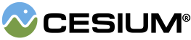GroundPolylinePrimitive 表示覆盖在
Scene 中的 terrain 或 3D 瓦片上的多段线。
仅用于包含 GroundPolylineGeometry 的 GeometryInstances。
| Name | Type | Description | ||||||||||||||||||||||||||||||||||||||||||||
|---|---|---|---|---|---|---|---|---|---|---|---|---|---|---|---|---|---|---|---|---|---|---|---|---|---|---|---|---|---|---|---|---|---|---|---|---|---|---|---|---|---|---|---|---|---|---|
options |
object |
optional
对象,具有以下属性:
|
Example:
// 1. Draw a polyline on terrain with a basic color material
const instance = new Cesium.GeometryInstance({
geometry : new Cesium.GroundPolylineGeometry({
positions : Cesium.Cartesian3.fromDegreesArray([
-112.1340164450331, 36.05494287836128,
-112.08821010582645, 36.097804071380715
]),
width : 4.0
}),
id : 'object returned when this instance is picked and to get/set per-instance attributes'
});
scene.groundPrimitives.add(new Cesium.GroundPolylinePrimitive({
geometryInstances : instance,
appearance : new Cesium.PolylineMaterialAppearance()
}));
// 2. Draw a looped polyline on terrain with per-instance color and a distance display condition.
// Distance display conditions for polylines on terrain are based on an approximate terrain height
// instead of true terrain height.
const instance2 = new Cesium.GeometryInstance({
geometry : new Cesium.GroundPolylineGeometry({
positions : Cesium.Cartesian3.fromDegreesArray([
-112.1340164450331, 36.05494287836128,
-112.08821010582645, 36.097804071380715,
-112.13296079730024, 36.168769146801104
]),
loop : true,
width : 4.0
}),
attributes : {
color : Cesium.ColorGeometryInstanceAttribute.fromColor(Cesium.Color.fromCssColorString('green').withAlpha(0.7)),
distanceDisplayCondition : new Cesium.DistanceDisplayConditionGeometryInstanceAttribute(1000, 30000)
},
id : 'object returned when this instance is picked and to get/set per-instance attributes'
});
scene.groundPrimitives.add(new Cesium.GroundPolylinePrimitive({
geometryInstances : instance2,
appearance : new Cesium.PolylineColorAppearance()
}));Members
-
Default Value:
true
用于对此基元进行着色的
Appearance。每个几何体
实例以相同的外观进行着色。 一些外观,如
PolylineColorAppearance 允许为每个实例指定唯一的
性能。
-
Default Value:
undefined
确定是否将在 Web Worker 上创建和批处理 geometry 实例。
-
Default Value:
true
classificationType : ClassificationType
确定是否对地形、3D 瓦片或两者进行分类。
-
Default Value:
ClassificationType.BOTH
此属性仅用于调试;它不用于生产用途,也未进行优化。
为基元中的每个绘制命令绘制边界球体。
-
Default Value:
false
此属性仅用于调试;它不用于生产用途,也未进行优化。
如果为 true,则为基元中的每个几何体绘制阴影体积。
-
Default Value:
false
readonly geometryInstances : Array|GeometryInstance
使用此基元渲染的几何体实例。这可能会
如果
options.releaseGeometryInstances 为 undefined
在构造基元时为 true。
在渲染基元后更改此属性不起作用。
-
Default Value:
undefined
确定几何体顶点属性是否交错,这可以略微提高渲染性能。
-
Default Value:
false
确定基元是否完整并准备好进行渲染。 如果此属性为
true,则基元将在下次
GroundPolylinePrimitive#update 时渲染
被调用。
如果为
true,则基元不会保留对输入 geometryInstances 的引用以节省内存。
-
Default Value:
true
确定是否显示基元。 这会影响所有几何体
实例。
-
Default Value:
true
Methods
初始化最小和最大地形高度。仅当您正在创建
GroundPolylinePrimitive 同步。
Returns:
一个 Promise,一旦地形高度被加载,它就会被解析。
检查给定的 Scene 是否支持 GroundPolylinePrimitives。
GroundPolylinePrimitives 需要支持 WEBGL_depth_texture 扩展。
| Name | Type | Description |
|---|---|---|
scene |
Scene | 当前场景。 |
Returns:
当前场景是否支持 GroundPolylinePrimitives。
销毁此对象持有的 WebGL 资源。 销毁对象允许确定性
释放 WebGL 资源,而不是依赖垃圾回收器来销毁这个对象。
一旦对象被销毁,就不应该使用它;调用
isDestroyed 将导致 DeveloperError 异常。 因此
将返回值 (undefined) 分配给对象,如示例中所示。
Throws:
-
DeveloperError : 这个物体被摧毁了,destroy().
Example:
e = e && e.destroy();See:
返回
GeometryInstance 的可修改的每实例属性。
| Name | Type | Description |
|---|---|---|
id |
* |
GeometryInstance 的 ID。 |
Returns:
属性格式的类型化数组,如果没有 id 的实例,则为 undefined。
Throws:
-
DeveloperError : 必须在调用 getGeometryInstanceAttributes 之前调用 update。
Example:
const attributes = primitive.getGeometryInstanceAttributes('an id');
attributes.color = Cesium.ColorGeometryInstanceAttribute.toValue(Cesium.Color.AQUA);
attributes.show = Cesium.ShowGeometryInstanceAttribute.toValue(true);
如果此对象已销毁,则返回 true;否则为 false。
如果此对象已销毁,则不应使用;调用
isDestroyed 将导致 DeveloperError 异常。
Returns:
true,如果此对象被销毁;否则为 false。
Throws:
-
DeveloperError : 对于同步 GroundPolylinePrimitives,您必须调用 GroundPolylinePrimitives.initializeTerrainHeights() 并等待返回的 Promise 解析。
-
DeveloperError : 所有 GeometryInstances 都必须具有颜色属性,才能将 PolylineColorAppearance 与 GroundPolylinePrimitive 一起使用。